Many people can tell the difference between a PC and a Mac.
However, the term ‘PC’ means more than just a desktop computer running on the Microsoft Windows Operating System.
Here’s What You Need To Know About Laptops As PCs
Laptops are PCs, and you can refer to them as such. Desktops, netbooks, tablets and smartphones are also PCs, although people use other terms to identify them.
Laptops aren’t inherently better than desktop PCs and vice versa. However, you may prefer one over the other under unique circumstances. Each PC has its own pros and cons, including laptops.
Table of Contents
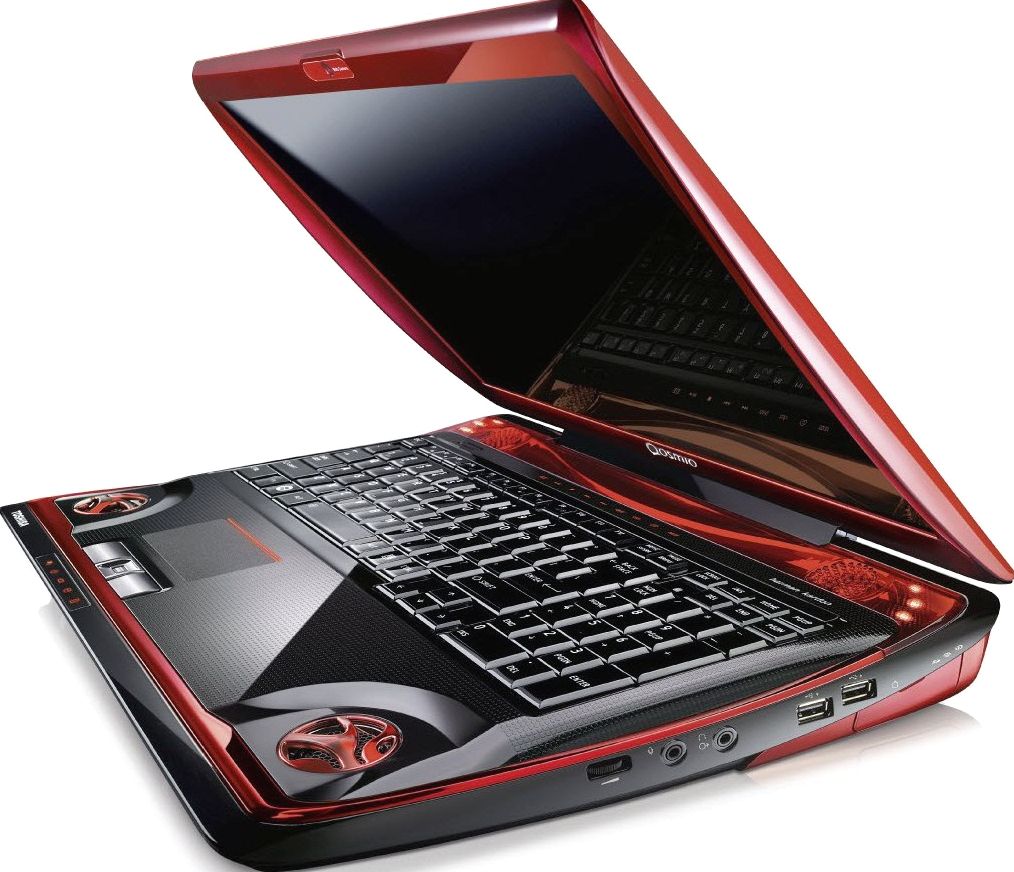
What Other Devices Are Considered PCs?
Any computer designed for personal use is a PC. Although many people think this definition only applies to laptops and desktop computers, they’re often wrong.
Here are several categories of PCs, determined by their sizes and functionality
Desktop Computers
People often call these computers PCs. They comprise a large system unit that contains all the essential components, including the CPU, hard drive, GPU, motherboard, and all ports.
This system unit is separate from the monitor, the keyboard, the mouse, and other peripheral devices. Often, you can upgrade your desktop with newer components and use it for extended periods.
Desktop computers do not have batteries or independent power sources. Therefore, once installed on a desk, you’ll seldom have to move them to different locations.
Notebook Computers (Laptops)
Notebook computers are what many people call laptops. Just like classic notebooks, these devices fold up, allowing you to store or carry them around with ease. Notebooks have inbuilt screens, keyboards, and touchpads that serve as pointing devices.
Laptops load the same operating systems and software as desktop computers and can run just as fast. However, for the same level of performance as a desktop computer, you’ll often pay more for a notebook.
Besides that, many laptop brands do not support upgrades or customization, although some peripheral devices may improve the performance of these devices.
Laptops have battery packs that allow them to run and operate without a power source. You’ll only need to charge them from time to time.
Netbook Computers
‘Netbook’ is short for ‘Internet Notebook’ – a smaller and less powerful version of a notebook computer. They often run basic versions of operating systems and have limited functionality.
The primary function of netbooks is to access the internet. Although they may perform other functions, it’s often in a limited capacity. Netbooks lack enough memory or storage capacity to run massive tasks and desktop applications.
Just like notebooks, netbooks feature an inbuilt screen, keyboard, touchpad, and ports for peripheral devices.
Tablets
A tablet comprises a touch-sensitive screen mounted on a tablet-size device with computer components inside. They’re smaller and less powerful than conventional computer systems, and cannot perform many desktop tasks.
However, tablets are portable, and you can use them with ease. Instead of using a keyboard or mouse, your tablet responds to touch commands.
Using your fingers, you can type out documents and texts from a software-based keyboard. You can also tap the screen to select and open apps just like a mouse would.
Smartphones
Smartphones use touch-sensitive screens to take and respond to commands. Just like tablets, smartphones have limited memory and storage capacities. They cannot perform many functions because of these limitations, but they’re still functional.
Many smartphones come with features such as GPS, call, text, and internet access capabilities. They can also access and open plenty of document types.
Why Do People Believe That PCs Are Desktops Only?
Many desktop computers run on Microsoft Windows, and for this reason, many people refer to them as PCs. They do this to distinguish between a standard desktop computer and an Apple iMac computer.
While this usage of the term ‘PC’ is technically correct here, it does not limit itself to desktop computers only. Any computer device built for personal use is a PC, and this includes all devices named above.
So, where did the term PC come from?
This term ‘PC’ first came as a designation of IBM’s flagship desktop 5150 model in 1981. However, this term eventually evolved to refer to all laptops and desktop computers designed for personal use.
Which Is Better, A Laptop Or Desktop PC?
Laptops aren’t necessarily better than desktop PCs. Neither are desktops better. It entirely depends on the purpose of the device. Once you understand your computing needs, either a laptop or a desktop may suit you better.
For example, for office work, a laptop may be a better choice. You can move it from place to place and carry it away to work remotely.
A desktop PC may be better for gaming, however. Although you’ll find powerful gaming laptops with outstanding performance, gaming desktops are more potent with better cooling options and upgradeable parts.
Differences Between A Desktop And A Laptop
Let’s look at some differences between these devices:
Portability
Desktop computers are bulky, and once set up in a specific location, rarely move. It will stay in place alongside its monitor, keyboard, mouse, and other peripheral devices. Laptops are compact in comparison.
They have an inbuilt keyboard, mouse, and screen. Their lightweight builds and economical use of space allows you to carry them from place to place.
Power
Desktops require access to a power outlet to run. Once connected to a power source, you cannot unplug it unless you’re switching it off. It cannot charge or store power unless you use an external UPS.
Laptops run on rechargeable batteries and AC power. Once fully charged, you can use your laptop on its battery for extended periods before having to recharge it. Even without a working battery, your laptop can still run off AC power using its power adapter cable.
Performance
Desktops, on average, have better-improved processors than laptops.
Because of this, your desktop will run tasks and applications much faster than a laptop would. However, as research and development improve laptops, laptop processors are quickly catching up to desktop PCs.
Pricing
For similar specifications, desktop PCs are more affordable than laptops. Although some peripheral devices may add up the cost, most desktop setups are cheaper in comparison.
Even entry-level laptops cost more than entry-level desktops, and their pricing only gets higher with increasing quality.
Upgradability
You can easily upgrade the components of your desktop PC, including its monitor, keyboard, CPU, GPU, memory, and storage. Upgrades radically improve the performance of your device.
Laptops aren’t as flexible. With a few notable exceptions, you can only upgrade their RAM modules and storage. To upgrade any other components, you’ll need to purchase a new one.
Similarities Between A Desktops And A Laptop
Laptops and PCs are similar as well. For example:
Ports
All laptops and PCs feature the same type of ports. These ports allow you to connect many devices to your computer, including your phone and other computers. They include:
- USB-A and USB-C ports for flash drives, smartphones, and other peripheral devices
- MicroSD and SD card reader ports
- RJ-45 or Ethernet port for internet connections
- VGA, HDMI, DVI, and DisplayPort for extended and secondary displays
- DVD Drives for CD and DVD playback
Operating Systems
All laptops and PCs run on similar operating systems. Laptops and desktop computers can run on Microsoft Windows 10, Linux, or Unix operating systems. Also, your desktop PC or laptop can come pre-installed with this software.
If you so choose, you can also install them yourself. Besides that, provided your system meets the minimum requirements of any software, your laptop or desktop can install and run it.
Peripheral Devices
You can connect any supported peripheral device to both your laptop or PC. They include external monitors, DVD drives, hard drives, flash drives, game controllers, mice, and more.
What Are the Pros and Cons Of A Laptop PC?
Laptop PCs have their benefits and drawbacks. Let’s look at some:
Pros:
Portability
Laptops are mobile, and you can carry them around with ease. Without compromising on performance, laptops use lightweight materials and construction to produce convenience.
Many laptops weigh anywhere between 2 and 8 pounds, which makes them perfect for use while on the go.
Battery Power
All laptops come with a rechargeable battery which can power your device for extended periods. You can use your laptop in an area without access to electricity or away from AC power with minor problems.
Internet Access
Many laptops come with an ethernet port and wireless adapters that you can use to access the internet from wherever you are.
Some laptops support SIM cards which you can use to access cellular data for all your internet activities. Laptops also detect and connect to new networks faster and easier.
Security
Laptops are much easier to secure as you can carry them around at your own convenience. You can easily secure them in a lockable compartment, including a personal safe.
Also, many laptops have a slot that supports a Kensington lock. You can use one to secure it to your workspace so that no one takes it away.
Cons:
Expensive
Laptops are expensive. For the same configuration, they cost more than their desktop counterparts.
Also, laptops with more advanced capabilities cost a lot more than entry-level ones, making it difficult to upgrade to newer devices.
Fragility
Laptops use many fragile materials. For this reason, if you drop or mishandle your laptop, it will break. Spilling any liquids on its surface may also cause damage to the keyboard and motherboard.
Components such as screens and hard drives require extra care. Any damage may lead to expensive repairs and with a hard drive, irreversible data loss.
Limited Upgradability
With very few exceptions, you can only upgrade the RAM modules and hard drives of your laptop.
Therefore, you can’t upgrade other components like the CPU and graphics cards unless you purchase a new laptop.
Final Thoughts
Laptops are PCs, even though many people don’t think of them as such. While it may feel awkward to call your laptop a PC, it is one. So is your tablet and smartphone.
Sources
https://www.dummies.com/computers/5-types-of-personal-computers/
