Have you ever wondered if you can change the processor of your laptop?
Would it make a difference in performance or make your laptop better?
Below, we take a look at whether changing processors is possible and if it has any benefits to your laptop.
Here’s What You Need To Know About Changing Laptop Processors
Unless your laptop uses a motherboard design that supports CPU upgrades, it’s impossible to change your CPU. It may not even be worth doing, as upgrading may cost you just as much as buying a new laptop.
Desktop CPUs and laptop CPUs are different from each other. They’re also incompatible with each other’s sockets. You can take out a processor from one computer into another provided they’re compatible with each other. CPUs are essential components, and neither your desktop nor laptop can do without them.
Table of Contents
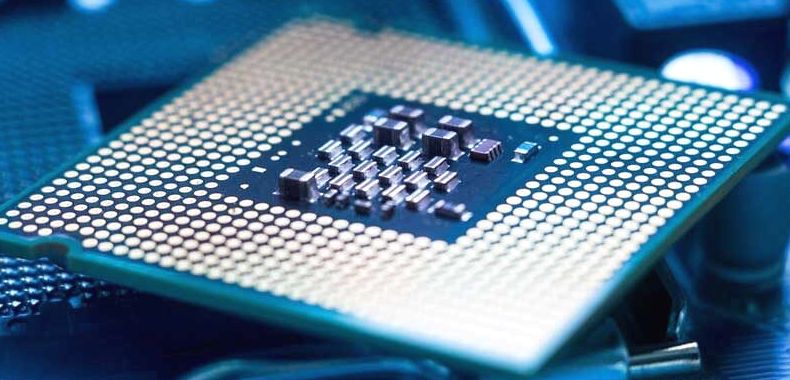
How Do I Know If My Laptop Processor Is Upgradeable?
The only way to know if you can upgrade your laptop’s processor is to find out more from the manufacturer’s website. Unless the manufacturer of your laptop allows it, an upgrade may be difficult or impossible.
Most laptops come with CPUs soldered to their sockets on the motherboards. The only way to upgrade your processor successfully in this case would be to purchase a new laptop.
There are rare exceptions to this rule, like the famous Alienware Area 51m R1 laptop. You can swap out its current CPU for a better one, provided it comes from the same family of CPUs.
Is It Worth Upgrading Laptop Processor?
It entirely depends on the circumstances. Attempting to upgrade soldered CPUs may come at the cost of your laptop, and you may end up buying a new one. Even with the right tools and technical knowledge, an attempt to upgrade your CPU may still be an expensive affair.
Replacement CPUs aren’t cheap. Once you’ve accounted for the cost of the upgrade, it may be worth purchasing a new laptop.
Unless your laptop supports CPU upgrades, we advise against it. Instead, you can purchase a newer model with an up-to-date processor or trade your old laptop in for a newer one for a discounted price.
How Much Does It Cost To Change A Laptop Processor?
Changing your laptop processor, where possible, may cost you upwards of $200 and may even exceed $1000.
Sometimes, an upgrade may be workable, especially if the processor socket of both the old CPU and its replacement are identical. However, the cost of a new processor and the fees associated with replacement may exceed the cost of a new laptop. In this case, it’s not worth it.
What Are The Processors Used In Laptops?
The most common types of laptop CPUs in the market today are from Intel Corporation and AMD.
Can a Laptop Run Without a Processor?
No laptop would work without a processor. Your laptop can’t even run the operating system or perform other advanced functions without a CPU. Everything on your laptop, from display to browsing and gaming, relies on the processor. Without it, your laptop is useless.
How Do I Choose A Processor For My Laptop?
Here are some things to look out for when choosing a processor for your laptop:
Purpose
Choose a CPU that will serve your needs efficiently. Not all computing tasks require the same processing power. Some will use less while others will use more.
For example, while home and office work require robust CPUs, you may not need advanced processors in them. Unless you intend to use a laptop with an advanced CPU for intense computing, a standard processor will work just fine.
Intense tasks like video editing and solving multi-threaded calculations may require more powerful CPUs with multiple cores..
Speeds
Is your CPU fast enough to process data when you need it to? Ensure the processor you want can clock high speeds whenever needed. CPUs with faster speeds are an excellent selection. Processors that support overclocking are better, especially for gamers.
Number of Cores
Most CPUs come with anything between 2 and 64 cores. The more the cores, the better your laptop can multitask. Anything with 4 or more cores is good enough to run the software and perform intense computing tasks with little pressure.
Thermal Design Profile
The level of heat that processors generate can make the difference between a fast laptop and a slower one. Ensure that your laptop has sufficient cooling devices to keep the CPU running. Otherwise, the processor might heat, throttle its speeds or sustain damage.
Is A Laptop And Desktop Processor The Same?
Laptops processors and desktop processors are not the same. In comparison, desktop CPUs are better. There are several reasons desktop processors perform better than laptop CPUs.
Desktops Have More Cooling Headrooms
Unlike laptop processors, a desktop CPU has more cooling space, making it easy to cool faster. Also, most desktop CPUs cool down their processors faster than laptops can. Desktop processors can also clock at faster speeds and run longer than laptops.
Desktop Processors Can Harness More Power
Desktop processors draw more power than laptop CPUs. While the TDP rating for laptops limits their processors to below 50W, desktops can draw as much as 200W of power. This limit on laptop processors results from power management and using internal batteries.
Desktop Processors Have More Cores
Limited space on laptop CPUs can only allow them to hold a certain number of cores. For desktops, plenty of space comes with plenty of power. Desktop CPUs can have as many cores as possible. The higher the core numbers, the better the performance of the device.
Different Clock Speeds
Desktop and laptop processors might be similar, but they will clock at different speeds. For desktops, with extra cooling, more cores and more power they can clock higher speeds.
For example, an Intel i7 processor on a laptop and desktop will max out at different speeds and frequencies.
A laptop will have a base clock frequency of 2.6GHz and a maximum of up to 3.0GHz or 3.5GHz. The same processor on a desktop will start at a base frequency of 2.8GHz and max over 4.0GHz.
Can You Take A Processor Out Of One Computer And Put It In Another?
You can swap processors between two computers but only If both computers have identical CPU sockets. Socket compatibility is the primary concern here.
You can swap CPUs between laptops that share similar motherboard designs and processor sockets. This rule also applies to desktops. However, swapping a processor between a desktop and a laptop won’t work. Laptop and desktop sockets are incompatible with each other.
You’ll seldom find a laptop that can use a desktop CPU. Most times, these kinds of laptops have unique motherboards that can allow you to swap out the processor.
Can You Take A Processor Off A Motherboard?
You can take a processor off a motherboard, but that may also depend on whether it’s soldered or socketed. Soldered processors need more effort and finesse to remove than socket CPUs.
What Makes A Laptop Faster: RAM Or Processor?
Neither the RAM nor the CPU can make a laptop faster. Both components need each other to improve the speeds of a laptop.
A RAM module stores data for the laptop to access in the short term. A CPU helps process this information so your laptop can perform tasks at its most optimum.
A bigger RAM is better, but no matter how many sticks of RAM you have, you still need a sturdy CPU to handle them. More RAM requires more CPU.
What Is The Fastest Processor Speed For A Laptop?
At the time of this writing, Intel had just unveiled the fastest processor in the world, capable of clock speeds of up to 5.3GHz on 8 cores. This processor is ideal for gaming and content creation. It still stands as the fastest laptop CPU.
Can I Change My Laptop AMD Processor To Intel?
You can’t change a laptop processor from AMD to Intel. AMD and Intel are different companies with unique socket designs of their CPU components. If you have an AMD processor, you’ll need to purchase a motherboard that supports an Intel CPU. In short, you may have to purchase a new laptop with an Intel CPU.
Is There A Big Difference Between i3 and i5?
There is a noticeable difference between i3 and i5 processors. Here are some key differences:
Cores
Most i5 processors have at least 4 cores that can handle many tasks at the same time. For this reason, i5 processors are faster. Many i3 processors have a 2-core limit, which makes them less powerful. However, they can still handle some moderate office work.
Cache
i5 processors have larger cache space than i3 processors. The i5 has at least 6MB cache while an i3 CPU has a 4MB cache limit. This slight difference in cache makes the i5 much faster
Pricing
Intel Core i5 CPUs are more expensive than i3 processors. They require more expensive components and handling and can perform tasks faster than i3 CPUs.
Frequency speeds
Most i5 processors can clock at higher speeds than i3 CPUs. Not only can you perform more tasks, but it can also multitask and run multiple multithreaded calculations at once.
Can I Replace An i3 Processor With i5 In A Laptop?
It’s impossible to replace your i3 processor with an i5 CPU. Here’s why:
- Many modern laptops have CPUs soldered on their motherboards.
- There is no socket compatibility between the two CPUs.
- These processors require different motherboard specifications to operate
Is The i3 Processor A Good Processor?
In its own right, the Intel Core i3 CPU is an excellent processor, especially for light tasks like browsing and running office applications.
If you’re looking for a laptop to perform high-level functions, you may opt for one with an i5 CPU. i3 processors have certain limitations that make them incapable of handling certain functions.
What Is The Best Processor For A Laptop?
At the time of this writing, the best processor you can find for your laptop is the Intel i9 Tiger Lake-H which can clock speeds over 5.3GHz.
This 11th generation high-performance processor is ideal for gaming and serious graphics design work. This CPU allows you to perform many functions at a high level, including streaming video in 4K with no lags or downtime.
While the i9 might be impressive for high-end computing tasks, many i7 and i5 CPUs will perform at similar levels, depending on your laptop configuration.
Final Thoughts
Most modern laptops do not support CPU upgrades. Attempting to remove soldered CPUs may be hectic, and often deadly to your motherboard.
It’s always much easier to purchase a new laptop with the CPU you want. Only change the CPU if your laptop supports it.
Sources
https://www.netbooknews.com/tips/difference-between-laptop-processor-and-desktop-processor/
https://www.techwalla.com/articles/how-to-change-the-motherboard-in-a-laptop
https://www.intel.com/content/www/us/en/business/small-business/resources/ram-vs-processor.html
